Keeping other MIS offer details up to date
The manager is responsible for keeping offer details up to date.
Each year an annual confirmation notice may need to be registered on the Disclose Register, and financial statements may need to be registered on another Companies Office register. We'll email you when these are due.
The offer may have other compliance obligations — if you're unsure what these are, check with your legal adviser or the Financial Markets Authority website.
Who can update details
To update other managed investment scheme offer details you must:
- have a RealMe® login
- be a registered user of your organisation's online services account
- have authority to act.
Update offer details
To update other managed investment scheme offer details, log in to your organisation's online services account and follow these steps.
- Search for and view the offer you want to update.
- Under the Offer maintenance services drop-down menu select Maintain offer.
- Make the required changes. You can, for example:
- open or close your offer
- change the status of your PDS
- add or remove participants
- change the name of your offer
- upload new documents and archive existing ones.
All documents appearing on the Disclose Register must first be accepted by us. We aim to process all updates the day they are submitted, however this might not always be possible and may take up to 3 working days.
Once your documents have been accepted, they're publicly available on the Disclose Register.
Updating participant details
Changes to participant details, such as a name or address for service, must be made to the participant record on either:
- a Companies Office register, where the participant is a company, credit union, overseas issuer, etc, or
- the Other Participants directory, where the participant is an individual, board of trustees, etc.
Correct data entry errors
If you register an offer and later realise there are data entry errors in the information you provided, log in to your organisation's online services account and follow these steps.
- Search for the offer.
- From the Offer maintenance services drop-down menu select Maintain offer.
Most fields within the register can be edited and any changes you make will be applied as soon as you make the change.
More 'Other managed investment scheme (MIS) offers' guides:
- Other MIS offers registration process Find out what information and documents you need to provide when registering an offer.
- Other MIS offers fees Some online transactions, such as registering an offer, have a fee attached.
- Uploading other MIS offer documents Our guidelines for preparing and uploading documents, including PDS.
- Filing annual confirmation notices Find out when you need to file an annual confirmation notice for an offer.
- Filing manager financial statements How and when to file financial statements for an offer.
- Withdrawing or finalising offers Find out how to withdraw an offer before it opens, or finalise an offer that's no longer active.
- Other MIS legislative reference guides These guides relate to sections of your online application to register an offer.
Other guides in
Other managed investment scheme (MIS) offers
- Other MIS offers registration process
- Other MIS offers fees
- Uploading other MIS offer documents
- Filing annual confirmation notices
- Filing manager financial statements
- Withdrawing or finalising offers
- Other MIS legislative reference guides