Withdrawing or finalising offers
Withdraw an offer before it opens, or finalise an offer that's no longer active
Once an offer has been withdrawn or finalised on the Disclose Register, we'll advise the Financial Markets Authority (FMA).
Who can withdraw or finalise an offer
To withdraw or finalise an offer you must:
- have a RealMe login
- be a registered user of your organisation's online services account
- have authority to act.
Withdraw an offer before it opens
To withdraw an offer before it opens, log in to your organisation's online services account and follow these steps.
- Search for the offer you want to withdraw.
- Under the Offer maintenance services drop-down menu select Withdraw offer.
We'll advise the FMA that the offer has been withdrawn.
Finalise an offer
The offer must be closed for applications before you can finalise it — an offer is closed for applications if the offeror is no longer accepting applications for the financial products on offer.
To finalise your offer, log in to your organisation's online services account and follow these steps.
- Search for the offer you want to finalise.
- Under the Offer maintenance services drop-down menu select Finalise offer.
We'll advise the FMA that the offer has been finalised.
More 'Debt and equity securities, and derivatives offers' guides:
- Debt and equity securities, and derivatives offers registration process Information and documents to provide when registering an offer.
- Debt and equity securities, and derivatives offers fees Some online transactions, such as registering an offer, have a fee attached.
- Filing annual confirmation notices When you need to file an annual confirmation notice for an offer.
- Filing manager financial statements Find out when you need to file financial statements for an offer.
- Filing additional NBDT financial information Licensed Non-Bank Deposit Takers with a registered offer must file additional financial information.
- Keeping debt, equity and derivatives details up to date How to update details and documents for an offer.
- Uploading debt, equity and derivatives documents Our guidelines for preparing and uploading documents, including PDS.
- Debt, equity and derivatives legislative reference guides These guides relate to your online application to register an offer.
Other guides in
Debt and equity securities, and derivatives offers
- Debt and equity securities, and derivatives offers registration process
- Debt and equity securities, and derivatives offers fees
- Filing annual confirmation notices
- Filing manager financial statements
- Filing additional NBDT financial information
- Keeping debt, equity and derivatives details up to date
- Uploading debt, equity and derivatives documents
- Debt, equity and derivatives legislative reference guides