Uploading debt, equity and derivatives documents
Follow this guide when preparing your documents
All documents appearing on the Disclose Register need to be accepted by us. We may accept, request more information or reject the document so it is important you follow this guide.
In this guide
Who can upload offer documents
To upload offer documents you must:
- have a RealMe® login
- be a registered user of your organisation's online services account
- have authority to act.
Before you send us your documents
Review your documents before providing them to us and make sure:
- your pages are legible, and page numbers are consistent
- you are only including the information that is required.
If you are sending us an updated product disclosure statement, this should be dated no later than your date of submission.
File names
The file name you give to a document will be displayed on the register so consider document file names in the context of an investor. The name should ideally reflect the type of document it is, and the provider and offer it is associated with, and be easy to understand.
When naming a file please avoid:
- dashes (-), underscores (_) or a lack of spaces between words
- system-generated numbers in brackets
- any sort of numbering to preface or append document file names
- using multiple dots (‘.’) in document file names
- lower-case text, all caps, or a mix of both
- content that is not meaningful for public users
- abbreviations or contractions, and
- mis-naming a specific document.
Document format requirements
- The maximum file size for all documents is 20MB per document.
- A PDS should be no more than 30 A4 pages or 15,000 words (Debt security or Derivative) and no more than 60 A4 pages or 30,000 words (Equity security).
- The PDS should be word searchable. Where possible, make sure all other documents are also word searchable.
- Make sure you upload final versions, not drafts, of your documents.
The Financial Markets Conduct Regulations 2014 specify page and word limits, and formats for some documents.
Document acceptance
All documents appearing on the Disclose Register must first be accepted by us. We aim to process all updates the day they are submitted, however this might not always be possible and may take up to 3 working days.
Once your documents have been accepted, they are publicly available on the Disclose Register.
If you have submitted a maintenance task that requires our acceptance, wait for our acceptance before completing another maintenance task. Note, you can make multiple changes in one maintenance task.
Replace an existing PDS (no fee)
To replace an existing PDS, log in to your organisation's online services account and follow these steps.
- Search for the offer.
- Under the Offer maintenance services drop-down menu select Maintain offer.
- Select the Documents tab.
- Select Edit.
- Select Archive document for each document within the PDS group that you need to replace. Note you'll need to provide a new directors consent.
- Select Browse or Choose file to upload the replacement PDS, new directors consent and supplementary PDS (if applicable).
- Select the Done button.
- Tick the declaration check-box and select Submit to send the documents to us for acceptance.
Add or replace a supplementary PDS (no fee)
To add or replace a supplementary PDS, log in to your organisation's online services account and follow these steps.
- Search for the offer.
- Under the Offer maintenance services drop-down menu select Maintain offer.
- Select the Documents tab.
- Select Edit.
- Select:
- Archive if you want to replace an existing supplementary PDS, or
- Upload document under the Supplementary PDS heading if you want to upload a new supplementary PDS.
- Select Browse or Choose file to upload the supplementary PDS.
- Select the Done button.
- Tick the declaration check-box and select Submit to send the documents to us for acceptance.
Add a new PDS to an offer (fee applies)
To add a new PDS, log in to your organisation's online services account and follow these steps.
- Search for the offer.
- Under the Offer maintenance services drop-down menu select Maintain offer.
- Select the Documents tab.
- Select Add PDS document and upload the new PDS, directors consent and supplementary PDS (if applicable).
- Select the Done button.
- Tick the declaration check-box and select Submit to send the document to us for acceptance.
A fee is charged when you add a new PDS.
More 'Debt and equity securities, and derivatives offers' guides:
- Debt and equity securities, and derivatives offers registration process Information and documents to provide when registering an offer.
- Debt and equity securities, and derivatives offers fees Some online transactions, such as registering an offer, have a fee attached.
- Filing annual confirmation notices When you need to file an annual confirmation notice for an offer.
- Filing manager financial statements Find out when you need to file financial statements for an offer.
- Filing additional NBDT financial information Licensed Non-Bank Deposit Takers with a registered offer must file additional financial information.
- Keeping debt, equity and derivatives details up to date How to update details and documents for an offer.
- Withdrawing or finalising offers Find out how to withdraw an offer before it opens, or finalise one that's no longer active.
- Debt, equity and derivatives legislative reference guides These guides relate to your online application to register an offer.
Other guides in
Debt and equity securities, and derivatives offers
- Debt and equity securities, and derivatives offers registration process
- Debt and equity securities, and derivatives offers fees
- Filing annual confirmation notices
- Filing manager financial statements
- Filing additional NBDT financial information
- Keeping debt, equity and derivatives details up to date
- Withdrawing or finalising offers
- Debt, equity and derivatives legislative reference guides