Registering other MIS offers
You'll have 120 working days to complete your application once you start
A managed investment scheme is an investment that pools money from many investors. You need to register a managed investment scheme on the Disclose Register before you can make an offer under that scheme.
Who can register an other MIS offer
To register an other managed investment scheme offer you must:
- have a RealMe® login
- be a registered user of the organisation's online services account
- have authority to act.
Before you start your application
Make sure you have all the information and documents you'll need to complete your online application.
Participants details
Participants must be added when registering the underlying scheme.
Some participants to an offer will need to be registered as a Financial Service Provider (FSP) . FSPs who provide certain financial services also need to be licensed .
Legislative reference guides
The reference guides set out legislation relating to sections of your online application for registration.
Register other managed investment scheme offers
To register an other managed investment scheme offer, log in to your organisation's online services account and follow these steps.
- Select the 'Register' tab.
- Complete the online form.
- Upload your documents for the offer.
- On the 'Review' screen check your application is complete and correct.
- Select 'Submit'.
- Pay the registration fee, if applicable.
- Select the 'Continue' button on the payment screen to send your application to us for acceptance.
You'll receive confirmation onscreen that your application has been sent.
Closed schemes
You may need to provide offer-related documents for managed investment schemes (or scheme sections) that are closed to new members. To do this, you'll have to register a skeleton offer, but won't have to provide a Product Disclosure Statement (PDS) or its associated register data.
When you register your offer, you'll need to tell us that the scheme is closed, so the Register doesn't ask you to supply a PDS or associated register data. On the offer details tab follow these steps.
- Select the scheme or scheme section(s) closed at transition tick box, which will display when you select your scheme.
- Indicate whether the scheme is 'Closed to all investment' or 'Closed to new investors'.
Extending an offer into Australia
If you're extending your offer into Australia under the Financial Market Conduct Regulations 2014, you'll be required to provide us with a notice of intention.
More 'Other MIS offers registration process' guides:
- Participant details — Other MIS offers Check participants already exist on a register or directory, or add them to the Other Participants directory.
- The acceptance process Find out what happens after you submit your application to register a managed investment scheme.
Other guides in
Other MIS offers registration process
- Participant details — Other MIS offers
- The acceptance process — Other managed investment scheme offers