Participant details — Debt, equity and derivatives
All participants must first exist on another register or directory
When registering an offer, you'll need to enter the names of all relevant participants, or the number that's been allocated to them on the relevant Companies Office register or directory. Then you can provide details for debt and equity securities, and derivatives participants as needed.
Check participants are on a register or directory first
You'll need to provide the names of all relevant participants, or the number that's been allocated to them on the relevant Companies Office register or directory.
Most participants will be found on a Companies Office register and if not, will need to be recorded on the Other Participants directory.
This means your application to register an offer automatically updates certain participant details which are held in the following places:
| Participant | Source |
|---|---|
| Companies registered in NZ | Companies Register |
| Other entity registered in NZ, eg, credit union, overseas issuer, limited partnership | Companies Office |
| Individuals, boards of trustees, partnerships and other participants | Other Participants directory |
| Financial service providers | Financial Service Providers Register |
Adding a participant to the Other Participants directory
The Other Participants directory lists individuals, boards of trustees, partnerships and other participants that don't exist on another Companies Office register.
If you've searched the directory and can't find your participant listed there, you'll need to add them to the Other Participants directory.
Search the Other Participants directoryWho can add a participant to the directory
To add a participant to the directory you must:
- have a RealMe® login
- be a registered user of your organisation's online services account
- have authority to act.
Add a participant to the directory
To add a participant to the directory, log in to your organisation's online services account and follow these steps.
- Select the Other participants tab.
- From the drop-down menu select Record other participant.
- Select the type of participant you want to record.
- Complete the relevant fields and select Apply.
The participant is now recorded on the Other Participants directory and you'll see them listed in the Portfolio section of your Dashboard.
You can now add the participant to a scheme, maintain their details and provide financial statements if required.
More 'Debt and equity securities, and derivatives offers registration process' guides:
- Registering debt, equity and derivatives offers Find out how to register debt and equity securities, and derivatives offers.
- The acceptance process Find out what happens after you submit an application to register debt and equity securities,and derivatives offers.
Other guides in
Debt and equity securities, and derivatives offers registration process
- Registering debt, equity and derivatives offers
- The acceptance process — Debt and equity securities, and derivatives offers