Registering foreign passport fund offers under the Funds Passport regime
You'll have 120 days to complete your application once you start
Part of: Asia Region Funds Passport
Who can register an offer
To register an overseas offer on the Disclose Register you must:
- have a RealMe® login
- be a registered user of your organisation's online services account
- have authority to act.
Before you begin your application
Make sure you have all the information and documents you'll need to complete your online application, including an opt-in notice.
Providing managed fund data
If you're uploading fund data to the Disclose Register you need to use our templates, which are available in 2 file formats (XLSX (Excel) and CSV).
General fund data template
Fund returns data template
Full portfolio holdings template
Participant details — Overseas issuers
Issuers must first exist on the list of overseas issuers or the Overseas Register.
Participant details — Overseas issuers
Register a foreign passport fund offer
To register an offer, log in to your organisation's online services account and follow these steps.
- Select the Register tab.
- Select the Overseas offer into New Zealand option.
- Complete the online form.
- Upload your documents for the offer.
- On the Review screen check that your application is complete and correct.
- Pay the registration fees and levies. Once you've completed your payment, select the Continue button on the payment screen to send your application to us for acceptance.
You'll receive confirmation onscreen that your application has been sent for review.
The acceptance process
What happens after you submit your application to register an offer.
You need to send us your correctly completed application by 3pm NZT (working days) for same-day registration. Once your application is accepted, we'll email a confirmation to you and advise the Financial Markets Authority (FMA). If you're a third party acting on behalf of the issuer, we'll also email the issuer.
We may need more information
If we're unable to accept your application, for example, if a document is illegible or page numbers are inconsistent, we'll email you.
The In progress section of your Dashboard will show the status of your application as Revise.
You'll have 5 working days to make any corrections and return the application to us. Your offer will be registered on the date your revised application is accepted, not the original date you sent it.
We may not accept for some reason
Make sure you double-check all your information. Your offer can be rejected, which means completing a new application and paying the registration fee again.