Filing full portfolio holdings
The individual assets of each fund within an offer
Part of: Managed fund offers
Managers need to file full portfolio holdings for each applicable fund within an offer.We need to receive full portfolio holdings from you within 40 working days of the due date and, once accepted, we'll advise the Financial Markets Authority (FMA).You'll receive an email reminder from us when these are due.
Full portfolio holdings
Managers must provide full portfolio holdings for schemes (excluding restricted schemes) that are open, closed to new investors, or closed to all investment.
There is no fee for filing full portfolio holdings.
How often you need to file
Full portfolio holdings for schemes (excluding restricted schemes) that are open, closed to new investors or closed to all investment must be filed on a 6-monthly basis, for 31 March and 30 September.
Full portfolio holdings must be provided to us within 40 working days of 31 March and 30 September.
Filing full portfolio holdings on time
If full portfolio holdings aren't provided to us on time, we'll place a non-compliance alert against the offer and we'll advise FMA that the full portfolio holdings are overdue.
We can't waive breaches or grant extensions in filing time. If you want to discuss late or overdue filing contact the FMA.
Providing managed fund data
You can file your full portfolio holdings data by:
- uploading a file using our data template, or
- using an Application Programming Interface (API), which is a web-based interface.
Before you file full portfolio holdings
Before you send us your full portfolio holdings, we recommend you read our:
- Guide for providing managed fund data on the Disclose Register [PDF, 469 KB]
- Managed investment products – managed fund key legislative references guide [PDF, 158 KB]
Who can file full portfolio holdings
To file full portfolio holdings you must:
- have a RealMe® login
- be a registered user of your organisation's online services account
- have authority to act.
Revising full portfolio holdings
Within the Disclose Register you can edit data and replace documents associated with a specific full portfolio holdings.
More 'Managed fund offers' guides:
- Managed fund offers registration process Find out what information and documents you need to provide when registering an offer.
- Managed fund offer fees Some online transactions, such as registering an offer, have a fee attached.
- Filing fund updates Find out when to file fund updates for each fund within an offer.
- Filing annual confirmation notices Find out when you need to file an annual confirmation notice for an offer.
- Filing manager financial statements Find out when you need to file financial statements for an offer.
- Keeping managed fund offer details up to date Find out how to update scheme details and documents.
- Uploading managed fund offer documents Our guidelines for preparing and uploading documents to the register.
- Withdrawing or finalising offers Find out how to withdraw an offer before it opens, or finalise an offer that's no longer active.
- Managed fund offers legislative reference guide These guides relate to sections of your online application to register a managed fund offer.
- Providing managed fund data We offer file upload and web based services to help you file your managed fund data.