Participant details — Overseas issuers
Issuers must exist on the list of overseas issuers or Overseas Register
Part of: Overseas offers registration process
To register an offer, you'll need to enter the issuer's name and the registration number that's been allocated to them on either the list of issuers or the Overseas Register. Then you can provide details for the issuer as needed.
Confirm registration
An overseas entity must exist as either:
- an entity on the list of overseas issuers maintained by the Companies Office, or
- a company on the Overseas Register.
Entity on the list of overseas issuers
Visit the Companies Office website to find out whether you're already registered on the list of overseas issuers.
Search for an overseas issuerIf you need to be registered as an overseas issuer, complete and submit our 'Record a new overseas issuer' form.
We'll record the entity on the list of overseas issuers and email you a confirmation within 3 working days, which will include an entity identification number.
You'll then be able to request authority to act and register your offer on the Disclose Register.
Company on the Overseas Register
Visit the Companies Register website to find out whether you're already registered on the Overseas Register.
To search the register follow these steps.
- Select 'Show advanced search' alongside the search field.
- From the drop-down menu under 'Entity type', select whether you're an:
- Overseas ASIC company, or
- Overseas non-ASIC company.
- Select 'Search'.
If you're not already registered, find out more about registering on the Overseas Register.
Issuer details
To register an issuer you'll need to provide the:
- issuer's name and registration number from the list of overseas issuers or Overseas Register
- registration number of the issuer in its country of origin
- issuer's email address, so we can communicate directly with the issuer. If you're a third party acting on behalf of an issuer, this must be the issuer's email address, not yours.
Provide an address for service
All offers on the Disclose Register need an address for service in New Zealand. If you're an existing overseas issuer, check to see if a New Zealand address for service is listed for you.
You can search the list of overseas issuers on the Companies Office website to see whether we hold an address for service for you in New Zealand.
If an address for service is not held, email us with issuer details and the address for service. We'll then update your overseas issuer record.
Email: disclose@companies.govt.nz
More 'Overseas offers registration process' guides:
- Registering overseas offers Find out how to register an overseas offer on the Disclose Register.
- The acceptance process Find out what happens after you submit your application to register an overseas offer.